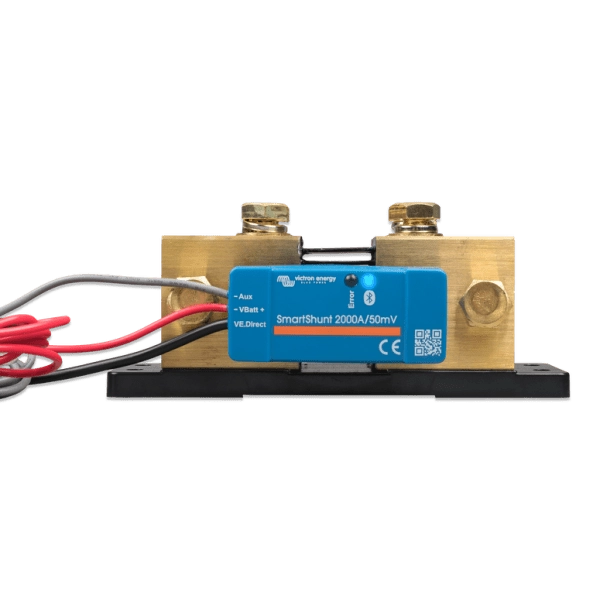Victron SmartShunt 2000A/50mV IP65 SHU065220050
The SmartShunt IP65 2000A is an all in one battery monitor, only without a display. Your phone acts as the display. The SmartShunt connects via Bluetooth to the VictronConnect app on your phone (or tablet) and you can conveniently read out all monitored battery parameters, like state of charge, time to go, historical information and much more.
Alternatively the SmartShunt can be connected and be read by a GX device. Connection to the SmartShunt is made via a VE.Direct cable.
The SmartShunt is a good alternative for a BMV battery monitor, especially for systems where battery monitoring is needed but less wiring and clutter is wanted.The SmartShunt is equipped with Bluetooth, a VE.Direct port and a connection that can be used for: monitoring a second battery, midpoint monitoring or a temperature sensor.
Differences compared to BMV-712 Battery Monitor€“ No programmable visual and audible alarm€“ No programmable relay
Why should I monitor my battery with the SmartShunt IP65 2000A?Batteries are used in a wide variety of applications, mostly to store energy for later use. But how much energy is stored in the battery? No one can tell by just looking at it. The service life of batteries depends on many factors. Battery life may be shortened by under-charging, over-charging, excessively deep discharges, excessive charge or discharge currents, and by high ambient temperature. Monitoring the battery with a battery monitor will give important feedback to the user so that remedial measures can be taken when necessary. Doing this will extend battery life and the battery monitor will quickly pay for itself.
The VictronConnect appThe VictronConnect app is essential to set up and to monitor the SmartShunt IP65 2000A.The app can connect to the battery monitor via:€¢ Bluetooth€¢ USB, via the optional VE.Direct to USB interface
The app is available for the following platforms:€¢ Android€¢ Apple iOS (Note that USB is not supported, it is only possible to connect via Bluetooth)€¢ MacOs€¢ Windows (Note that Bluetooth is not supported, it is only possible to connect via USB).
The VictronConnect app can be downloaded from app stores or from the VictronConnect product page.
Internal Reference:
112788